My laptop battery recently crapped out, after less than a year of usage. In doing some quick research, I discovered that this was my own fault, because I was using the battery in a way that actually shortened its life. (My bad!)
I ended up ordering one online, and the website where I purchased it from has a great Frequently Asked Questions section that is definitely worth sharing: Laptop Battery Depot: Frequent Asked Questions
For example, I didn't realize that using the laptop while it's plugged in is bad for the battery. They advise removing the battery if you're using an electric power source for any extended period of time. I thought I was doing the right thing by keeping it plugged in--giving the battery a rest--but it was actually doing the battery harm. Oops.
I also noticed the new battery wasn't charging to 100%, and the FAQs advised taking the battery out and then putting it back in, then charging it again. It worked!
I used to put my computer into sleep mode when I wasn't using it (by just folding the screen down and closing it), but didn't bother to completely Shut Down that often. That was another mistake that shortened the battery life.
I'm going to follow the guidelines from the Laptop Battery website and see if I can get more mileage out this new one. Fingers crossed!
Monday, April 19, 2010
Maximizing the Life of your Laptop Battery
Posted by
Lisa Yak
at
9:45 AM
![]()
Subscribe to:
Post Comments (Atom)
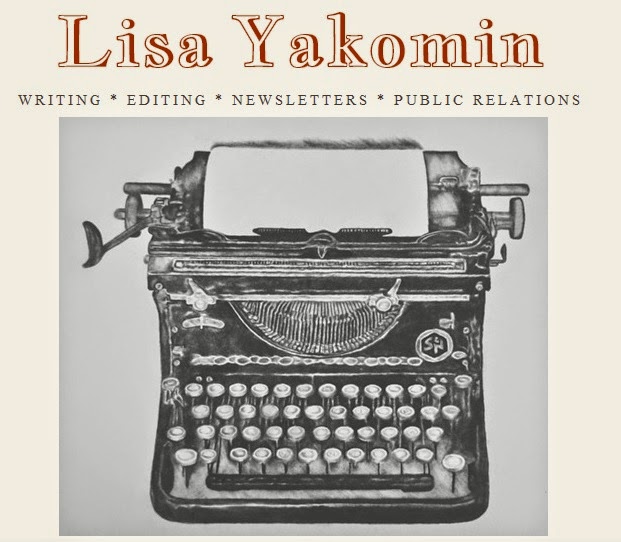










No comments:
Post a Comment